PyTorch Lightning
10 minute read
PyTorch Lightning provides a lightweight wrapper for organizing your PyTorch code and easily adding advanced features such as distributed training and 16-bit precision. W&B provides a lightweight wrapper for logging your ML experiments. But you don’t need to combine the two yourself: Weights & Biases is incorporated directly into the PyTorch Lightning library via the WandbLogger.
Integrate with Lightning
Using wandb.log(): The WandbLogger logs to W&B using the Trainer’s global_step. If you make additional calls to wandb.log directly in your code, do not use the step argument in wandb.log().
Instead, log the Trainer’s global_step like your other metrics:
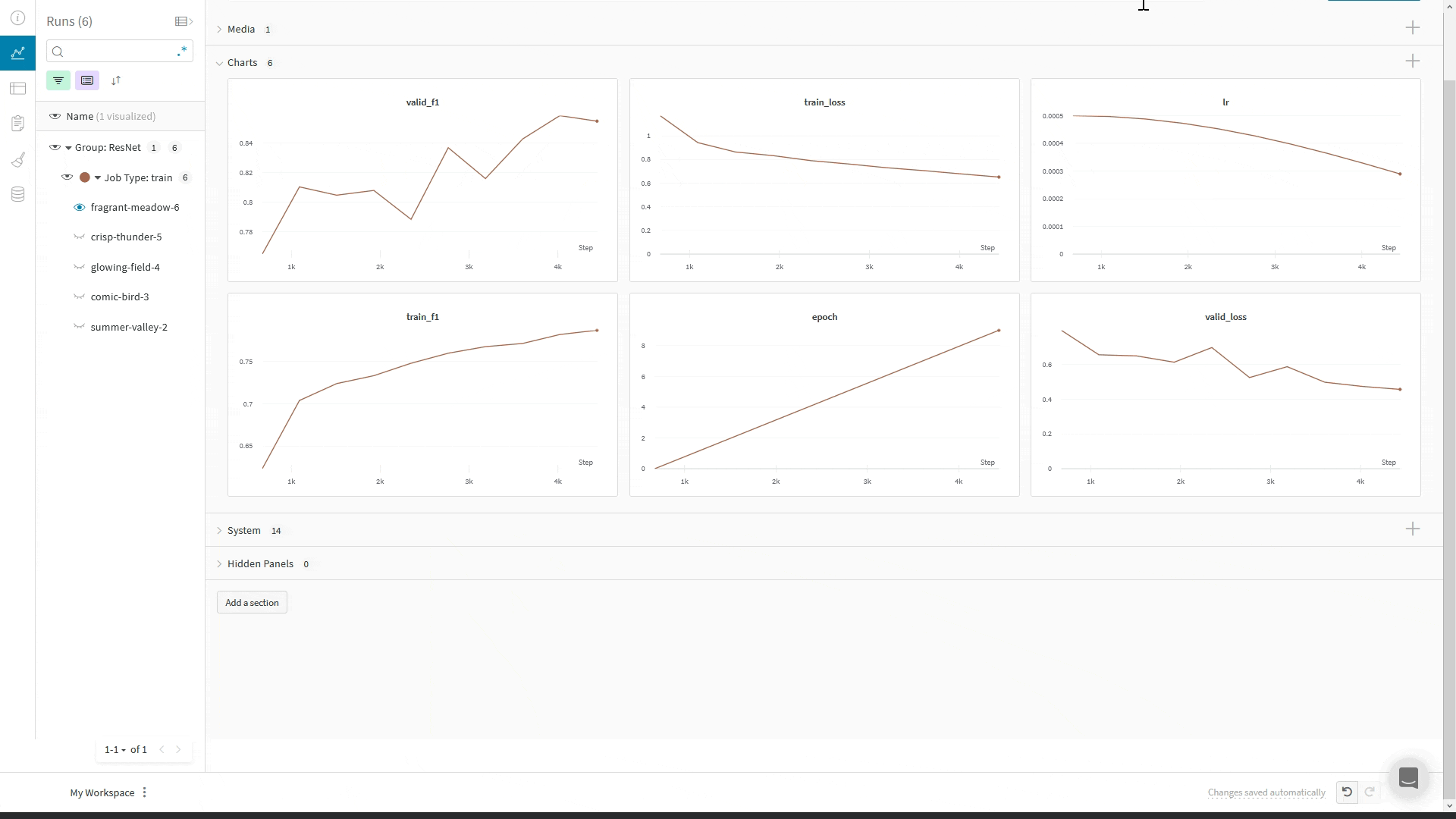
Sign up and create an API key
An API key authenticates your machine to W&B. You can generate an API key from your user profile.
- Click your user profile icon in the upper right corner.
- Select User Settings, then scroll to the API Keys section.
- Click Reveal. Copy the displayed API key. To hide the API key, reload the page.
Install the wandb library and log in
To install the wandb library locally and log in:
Use PyTorch Lightning’s WandbLogger
PyTorch Lightning has multiple WandbLogger classes to log metrics and model weights, media, and more.
To integrate with Lightning, instantiate the WandbLogger and pass it to Lightning’s Trainer or Fabric.
Common logger arguments
Below are some of the most used parameters in WandbLogger. Review the PyTorch Lightning documentation for details about all logger arguments.
| Parameter | Description |
|---|---|
project |
Define what wandb Project to log to |
name |
Give a name to your wandb run |
log_model |
Log all models if log_model="all" or at end of training if log_model=True |
save_dir |
Path where data is saved |
Log your hyperparameters
Log additional config parameters
Log gradients, parameter histogram and model topology
You can pass your model object to wandblogger.watch() to monitor your models’s gradients and parameters as you train. See the PyTorch Lightning WandbLogger documentation
Log metrics
You can log your metrics to W&B when using the WandbLogger by calling self.log('my_metric_name', metric_vale) within your LightningModule, such as in your training_step or validation_step methods.
The code snippet below shows how to define your LightningModule to log your metrics and your LightningModule hyperparameters. This example uses the torchmetrics library to calculate your metrics
Log the min/max of a metric
Using wandb’s define_metric function you can define whether you’d like your W&B summary metric to display the min, max, mean or best value for that metric. If define_metric _ isn’t used, then the last value logged with appear in your summary metrics. See the define_metric reference docs here and the guide here for more.
To tell W&B to keep track of the max validation accuracy in the W&B summary metric, call wandb.define_metric only once, at the beginning of training:
Checkpoint a model
To save model checkpoints as W&B Artifacts,
use the Lightning ModelCheckpoint callback and set the log_model argument in the WandbLogger.
The latest and best aliases are automatically set to easily retrieve a model checkpoint from a W&B Artifact:
The model checkpoints you log are viewable through the W&B Artifacts UI, and include the full model lineage (see an example model checkpoint in the UI here).
To bookmark your best model checkpoints and centralize them across your team, you can link them to the W&B Model Registry.
Here you can organize your best models by task, manage model lifecycle, facilitate easy tracking and auditing throughout the ML lifecyle, and automate downstream actions with webhooks or jobs.
Log images, text, and more
The WandbLogger has log_image, log_text and log_table methods for logging media.
You can also directly call wandb.log or trainer.logger.experiment.log to log other media types such as Audio, Molecules, Point Clouds, 3D Objects and more.
You can use Lightning’s Callbacks system to control when you log to Weights & Biases via the WandbLogger, in this example we log a sample of our validation images and predictions:
Use multiple GPUs with Lightning and W&B
PyTorch Lightning has Multi-GPU support through their DDP Interface. However, PyTorch Lightning’s design requires you to be careful about how you instantiate our GPUs.
Lightning assumes that each GPU (or Rank) in your training loop must be instantiated in exactly the same way - with the same initial conditions. However, only rank 0 process gets access to the wandb.run object, and for non-zero rank processes: wandb.run = None. This could cause your non-zero processes to fail. Such a situation can put you in a deadlock because rank 0 process will wait for the non-zero rank processes to join, which have already crashed.
For this reason, be careful about how we set up your training code. The recommended way to set it up would be to have your code be independent of the wandb.run object.
Examples
You can follow along in a video tutorial with a Colab here.
Frequently Asked Questions
How does W&B integrate with Lightning?
The core integration is based on the Lightning loggers API, which lets you write much of your logging code in a framework-agnostic way. Loggers are passed to the Lightning Trainer and are triggered based on that API’s rich hook-and-callback system. This keeps your research code well-separated from engineering and logging code.
What does the integration log without any additional code?
We’ll save your model checkpoints to W&B, where you can view them or download them for use in future runs. We’ll also capture system metrics, like GPU usage and network I/O, environment information, like hardware and OS information, code state (including git commit and diff patch, notebook contents and session history), and anything printed to the standard out.
What if I need to use wandb.run in my training setup?
You need to expand the scope of the variable you need to access yourself. In other words, make sure that the initial conditions are the same on all processes.
If they are, you can use os.environ["WANDB_DIR"] to set up the model checkpoints directory. This way, any non-zero rank process can access wandb.run.dir.
Feedback
Was this page helpful?
Glad to hear it! Please tell us how we can improve.
Sorry to hear that. Please tell us how we can improve.