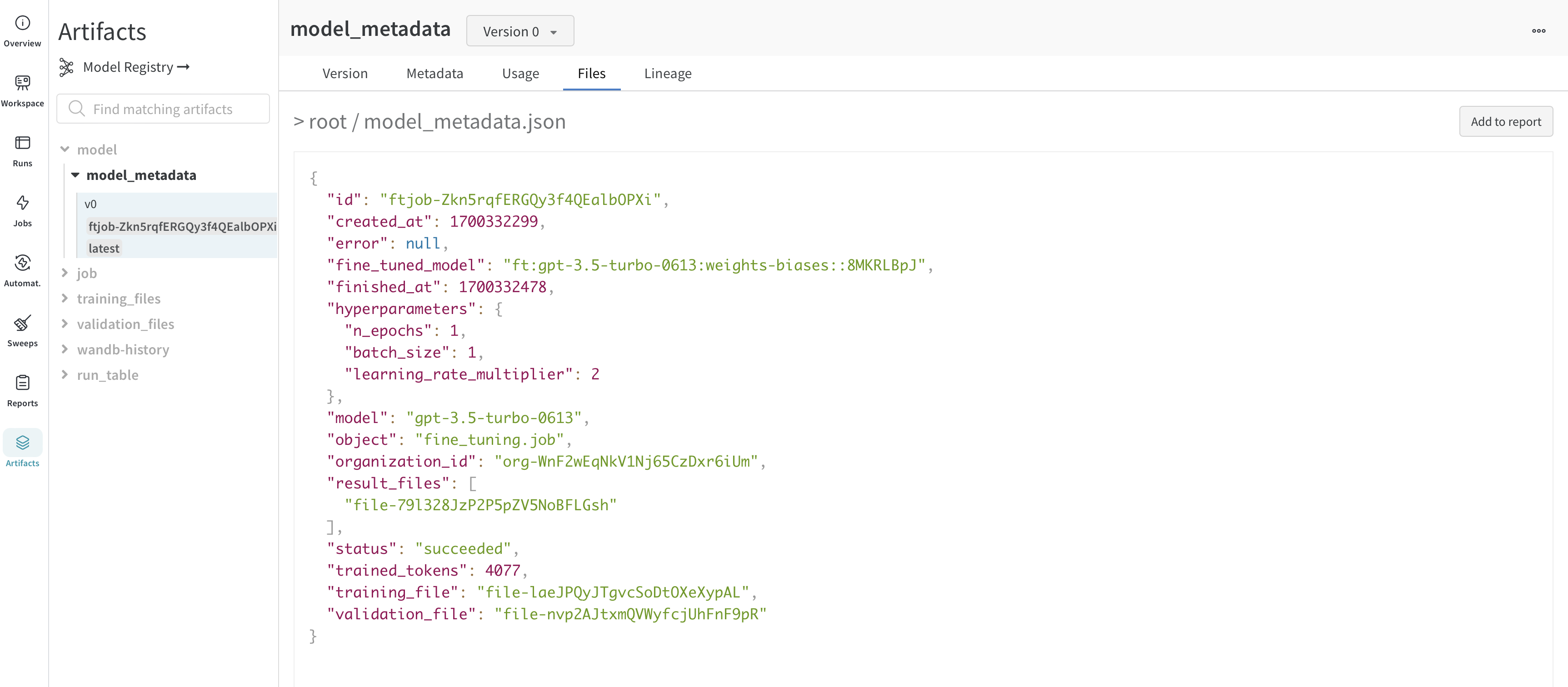Azure OpenAI Fine-Tuning
Introduction
Fine-tuning GPT-3.5 or GPT-4 models on Microsoft Azure using W&B allows for detailed tracking and analysis of model performance. This guide extends the concepts from the OpenAI Fine-Tuning guide with specific steps and features for Azure OpenAI.
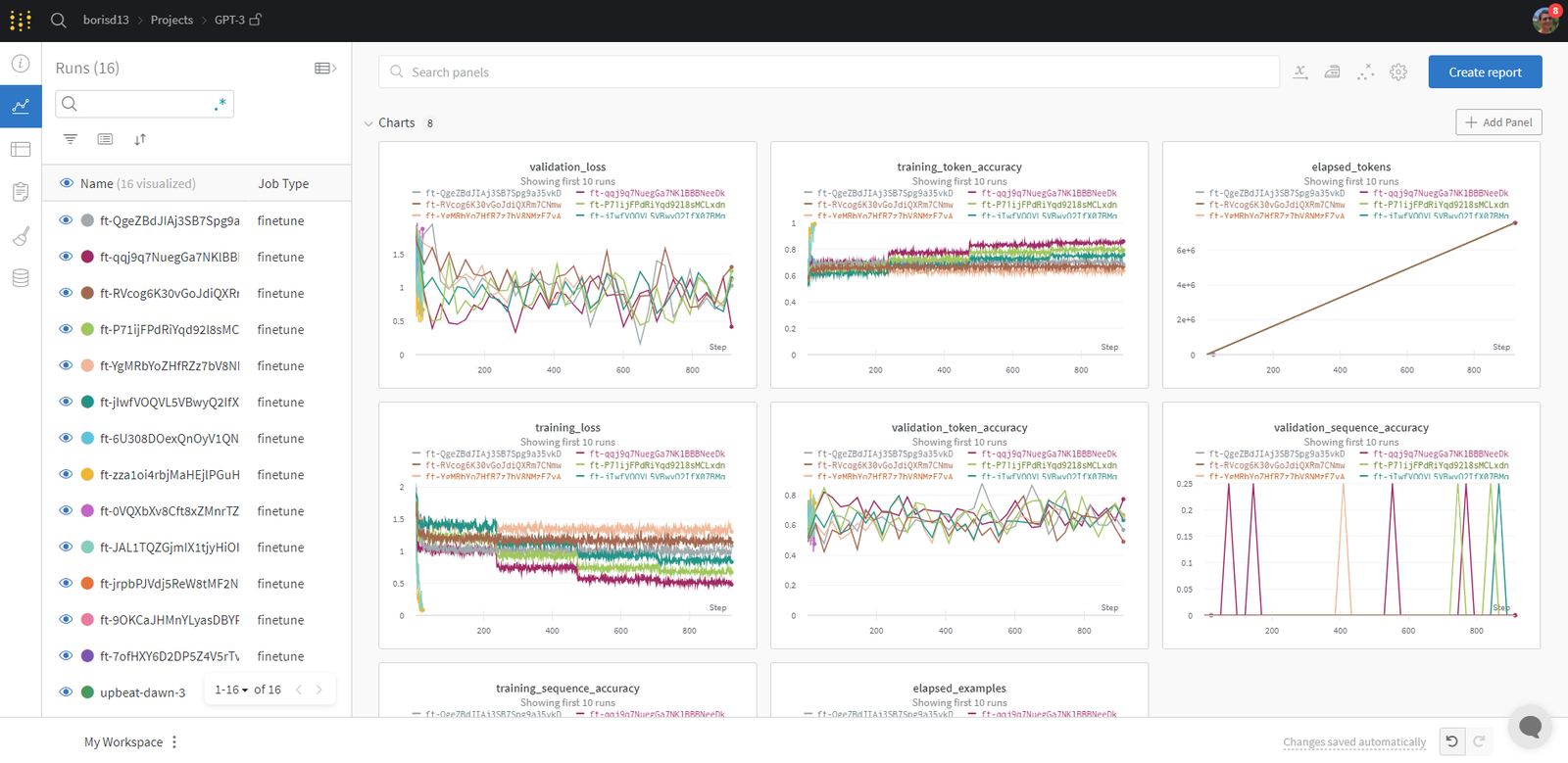
info
The Weights and Biases fine-tuning integration works with openai >= 1.0. Please install the latest version of openai by doing pip install -U openai.
Prerequisites
- Azure OpenAI service set up as per official Azure documentation.
- Latest versions of
openai,wandb, and other required libraries installed.
Sync Azure OpenAI fine-tuning results in W&B in 2 lines
from openai import AzureOpenAI
# Connect to Azure OpenAI
client = AzureOpenAI(
azure_endpoint=os.getenv("AZURE_OPENAI_ENDPOINT"),
api_key=os.getenv("AZURE_OPENAI_KEY"),
)
# Create and validate your training and validation datasets in JSONL format,
# upload them via the client,
# and start a fine-tuning job.
from wandb.integration.openai.fine_tuning import WandbLogger
# Sync your fine-tuning results with W&B!
WandbLogger.sync(
fine_tune_job_id=job_id, openai_client=client, project="your_project_name"
)
Check out interactive examples
Visualization and versioning in W&B
- Utilize W&B for versioning and visualizing training and validation data as Tables.
- The datasets and model metadata are versioned as W&B Artifacts, allowing for efficient tracking and version control.
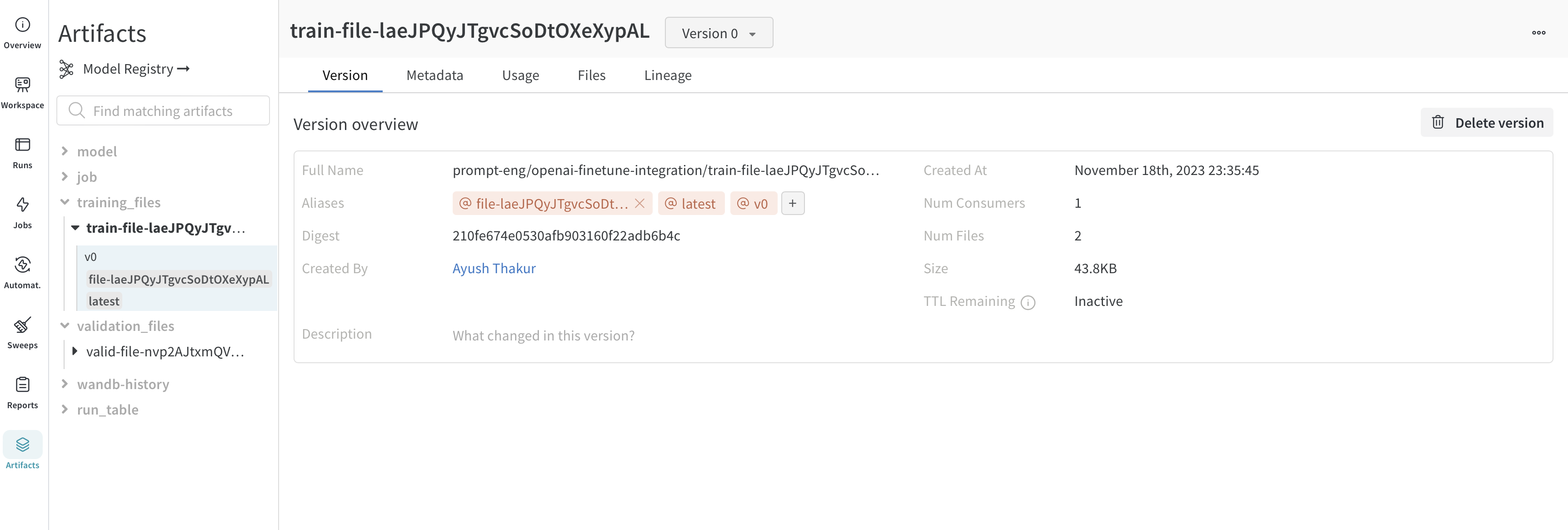
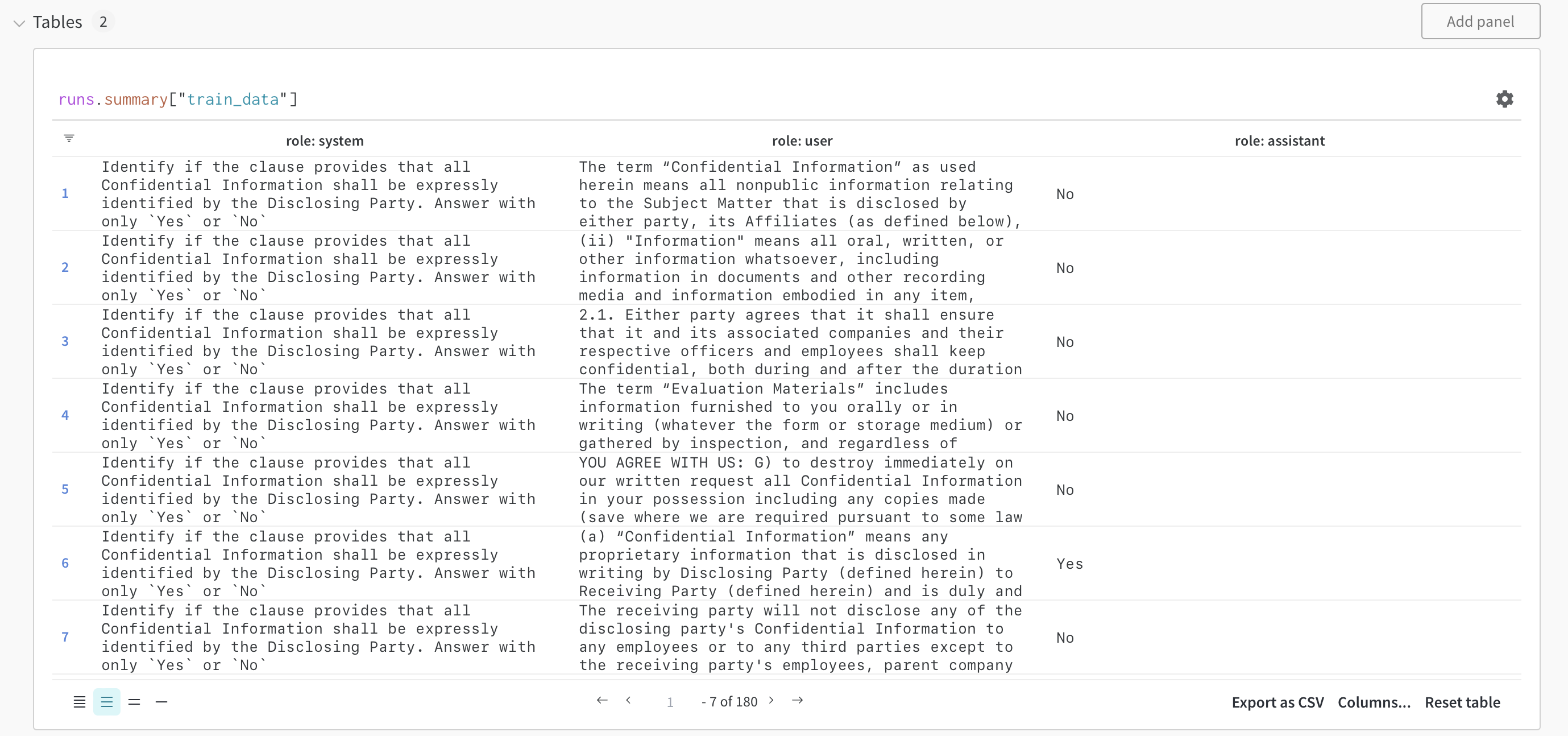
Retrieving the fine-tuned model
- The fine-tuned model ID is retrievable from Azure OpenAI and is logged as a part of model metadata in W&B.